Ok, I figured out what I was doing wrong. Under your photobucket pic in the drop down menu left click the "direct link" line and it will flash copied. Then go to your post and click the insert image button, delete the highlighted http stuff because it is included in the code you copied then paste the code you copied in there and it should work.
Clear as mud?







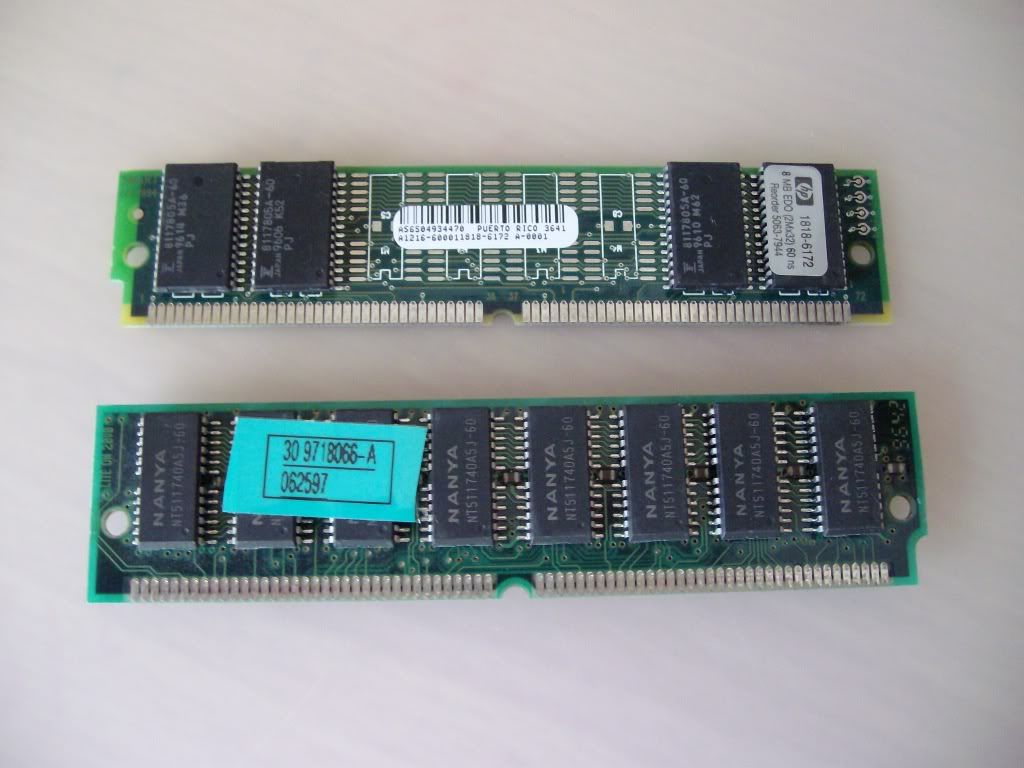






Bookmarks